Building a Docker container registry with Python
Updated on April 4, 2025, 10:41 p.m., by: sbmagar
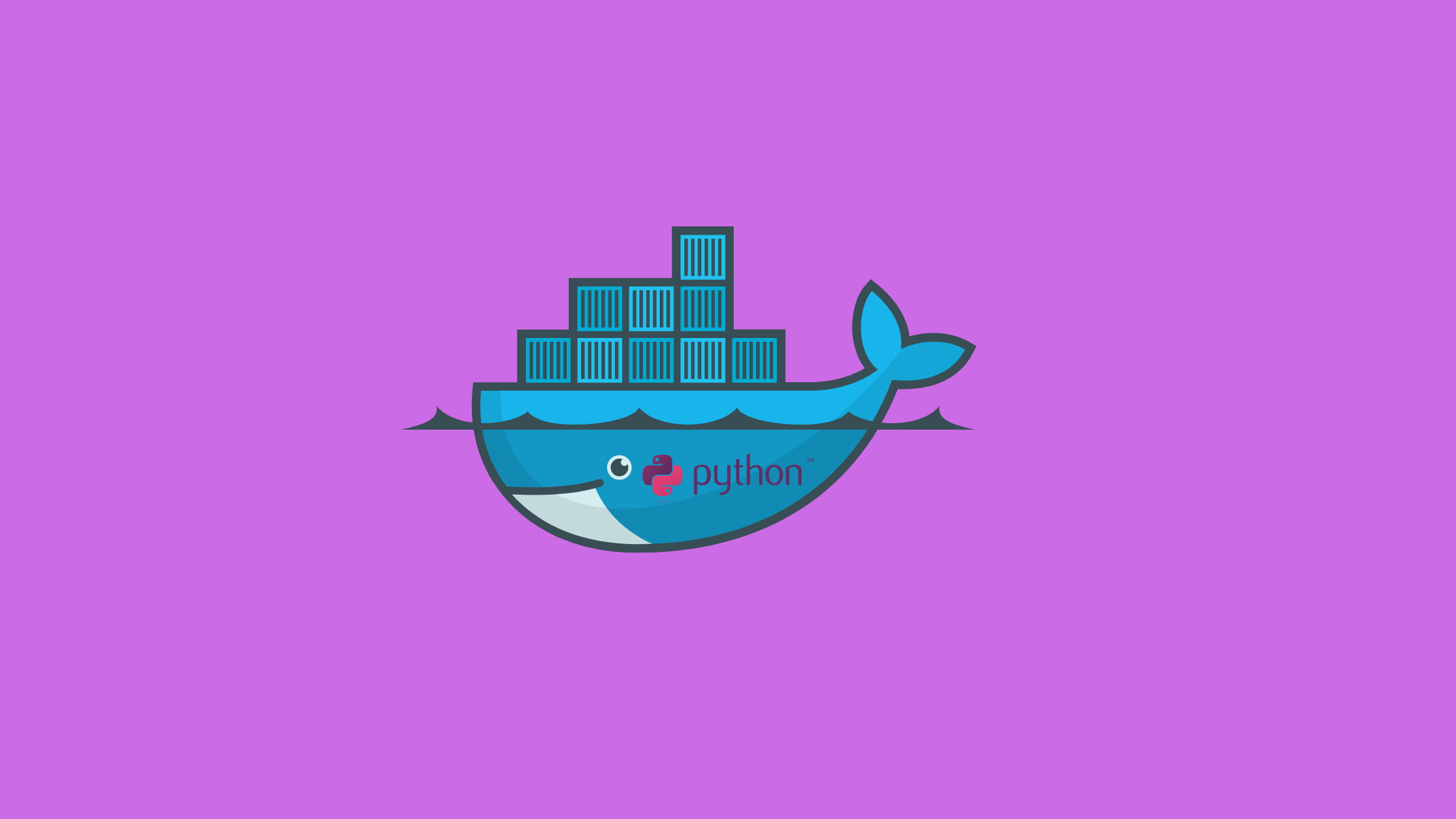
Building a Docker container registry with Python
Docker containerization has become increasingly popular in recent years, and for good reason. It simplifies the deployment and management of applications, making it easier for developers and DevOps teams to work together. However, managing and storing Docker images can be a challenge, which is where a container registry comes in. In this blog post, we’ll explore how to use Python to build a Docker container registry for your DevOps workflow.
Prerequisites
Before we dive into the specifics of building a container registry, there are a few prerequisites to keep in mind:
- Docker installed on your machine
- Python 3 installed
- Basic understanding of Docker and containerization concepts
Installing Docker
Docker is a containerization platform that allows you to create, deploy, and manage containers. To get started with Docker, you’ll need to install it on your machine. You can download and install Docker from the official website.
Installing Python
Python is a popular programming language with a wide range of libraries and frameworks that can also be used to build a container registry. To install Python, you can download it from the official website.
Understanding Docker concepts
To build a Docker container registry, you’ll need to have a basic understanding of Docker and containerization concepts. This includes understanding images, containers, and registries. If you’re new to Docker, the official documentation is a great place to start.
Building a Container Registry with Python
Now that we have our prerequisites out of the way, let’s dive into building a container registry with Python. There are a few different ways to approach this, but we’ll focus on using the Flask microframework to build a basic registry.
First, we’ll need to install Flask and the Docker SDK for Python. You can install these packages using pip:
pip install flask docker
Next, we’ll create a new Flask application and define a few routes for handling requests. We’ll also create a Docker client object to interact with Docker’s API:
import dockerfrom flask import Flask, jsonify, requestapp = Flask(__name__)client = docker.from_env()@app.route('/images')def list_images():images = client.images.list()return jsonify([{'id': image.id,'tags': image.tags,'created': image.attrs['Created'],'size': image.attrs['Size']} for image in images])@app.route('/images/<image_id>')def get_image(image_id):image = client.images.get(image_id)return jsonify({'id': image.id,'tags': image.tags,'created': image.attrs['Created'],'size': image.attrs['Size']})@app.route('/images', methods=['POST'])def create_image():image = request.json['image']client.images.pull(image)return '', 201
In this example, we’ve defined three routes:
/imagesfor listing and creating images,/images/<image_id>for getting information about a specific image,- The
list_imagesandget_imagefunctions use the Docker SDK to retrieve information about Docker images, while thecreate_imagefunction pulls a new image from a registry.
Finally, we’ll run our Flask application and test it out:
if __name__ == '__main__':app.run(debug=True)
Conclusion
In this blog post, we’ve explored how to use Python to build a Docker container registry for your DevOps workflow. We’ve covered the prerequisites you’ll need, including Docker and Python, as well as some basic concepts like images, containers, and registries. We’ve also provided an example using the Flask microframework to build a basic registry. With this knowledge, you can start building your own custom container registry to streamline your development and deployment processes.
Other articles:
Write your comment
1 comment
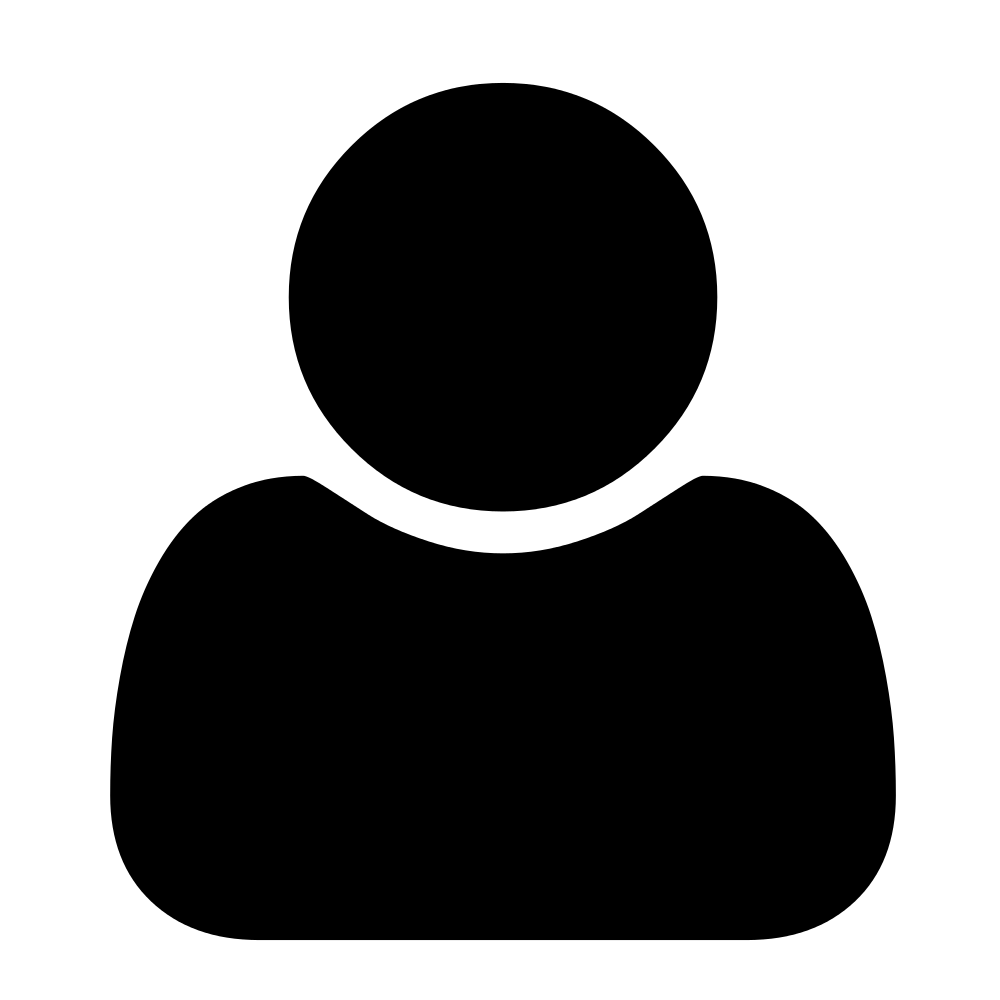 Brian WRIGHT Eng.
Brian WRIGHT Eng.
Are you dating someone, and would you like to know if they can be your best mate who will be romantically compatible with you? You can have a long-lasting romantic relationship and even a marriage. You can get precise answers to these questions in the ROMANTIC COMPATIBILITY report we can prepare for you and your potential mate. You will also get a RELATIONSHIPS report with more information about your relationship with your potential mate as a FREE bonus. You can order your ROMANTIC COMPATIBILITY report at https://wexxon.com/en/home/9-romantic-compatibility.html. We will add a RELATIONSHIPS report to your order as well.
March 1, 2025, 1:52 p.m.